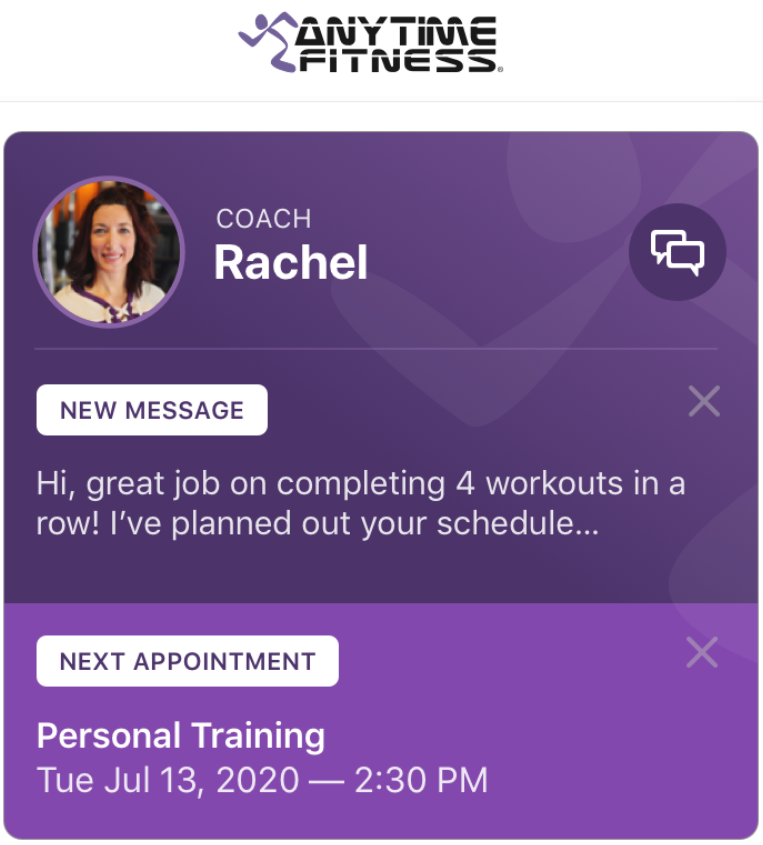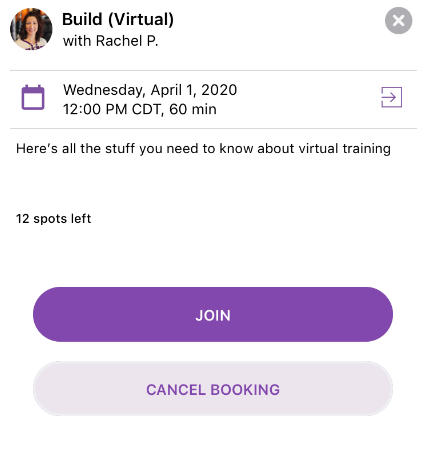Book & Join Virtual Training
Virtual Training allows you to workout with your coaches through video on the Anytime Fitness App. Virtual training may or may not be offered by your club. There are multiple ways to join your virtual training session.
Book Training
Booking virtual training follows the same steps as in-club training.
Please view this article on how to book training.
Home Tab
Your upcoming appointments display at the top of the Home screen.
Go to the Home tab.
Tap Next Appointment to view its details or cancel.
Join virtual session:
- When the banner turns green, you have 10 minutes before session starts.
- You will receive a text reminder a few minutes before your virtual training start time.
- If you are in the app, a green banner and Join Now button will display when it is time to join the session.
More Tab
Your upcoming training can also be accessed in the More tab.
Go to the More tab.
Tap My Schedule under Appointments & Training.
Tap Join.
Additional Resources
| Issue Date | May 13, 2020 |
| Revision Date | Dec 7, 2021 |
| Role Responsible |