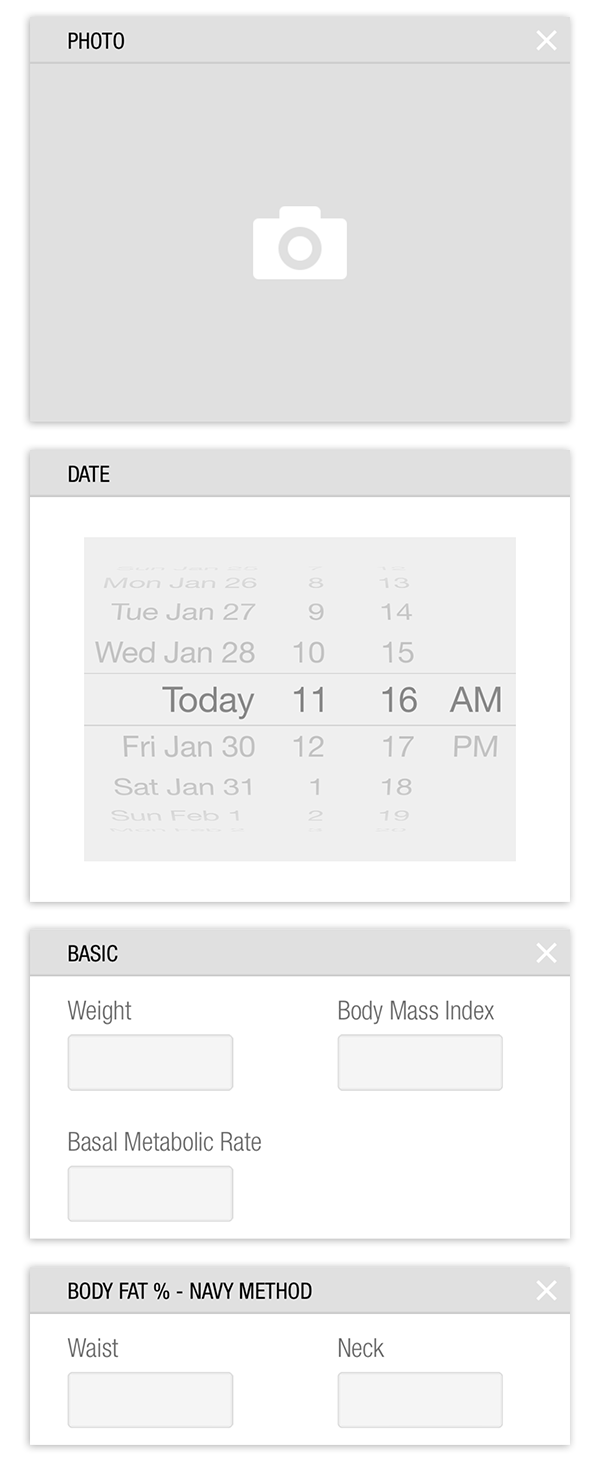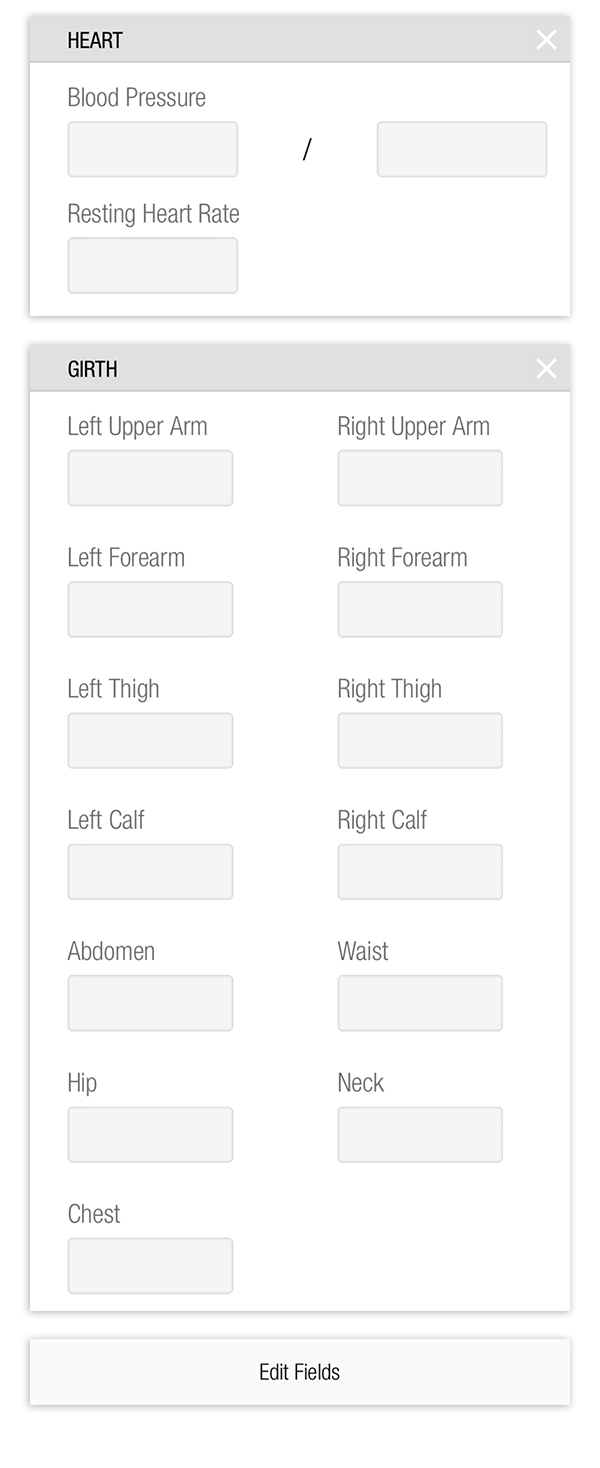Stats - Body Measurements and Calorie Information
Keep track of your body measurements on the Stats screen. Each stat is date-stamped so you can review your progress over time.
You can choose to edit the fields that appear at the bottom of the screen.
Creating and Editing a Stat
- Photo - Tap the photo area to take a photo or upload one from your library.
- Date - When you create a new stat, you can keep the date, which defaults to today, or you can tap to edit if you are recording stats from an earlier date.
- Weight - When you enter your weight, an estimated healthy weight based on your gender, age, and height shows. The default calculated Body Mass Index (BMI), and Basel Metabolic Rate (BMR) entries show in gray.
You can override the default values by tapping in their field.
Body Fat %
- Manual - You can enter a body fat percent directly.
- Navy Method - Calculated using your profile and displayed measurements for you to enter.
- Skinfold Method - Choose either the 3, 7 or 9-site option if you’re measuring using calipers.
Heart
- Blood Pressure - Enter the Systolic on the left, and Diastolic on the right.
- Resting Heart Rate - Enter the bpm when your heart is at rest. Based on your entries and profile, you will see a chart of target heart rates appear.
Girth
If want to keep track of changes in your body measurements, enter them in the Girth section.
Additional Resources
| Issue Date | May 7, 2019 |
| Revision Date | Nov 12, 2019 |
| Role Responsible |