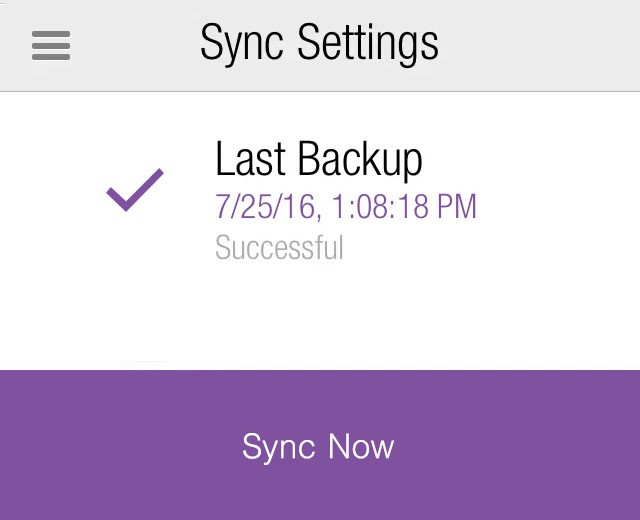Sync Settings - Synchronize Data
The mobile app syncs at various times when connected to the internet.
It sends data from the device to the cloud, and it pulls data from a different source to the device currently in use.
Some information may not appear until the sync is complete.
Syncing occurs in the background. It is not necessary to manually sync all the time.
However, if you want to manually sync:
Go to Sync from the Menu
Select Sync Now
Download Images
When downloaded, Workouts does not contain any images. As you view exercises and workouts, the images will download as you need them.
If you are on WiFi, the app will attempt to start a download process to download all the images in the background. If you lose WiFi access or quit the app during this process, it will continue when you relaunch with WiFi.
You can manually get all the images by tapping Download Images on the Sync screen. This function will also work if you are on a cellular network to download the images manually.
| Issue Date | May 7, 2019 |
| Revision Date | Nov 12, 2019 |
| Role Responsible |