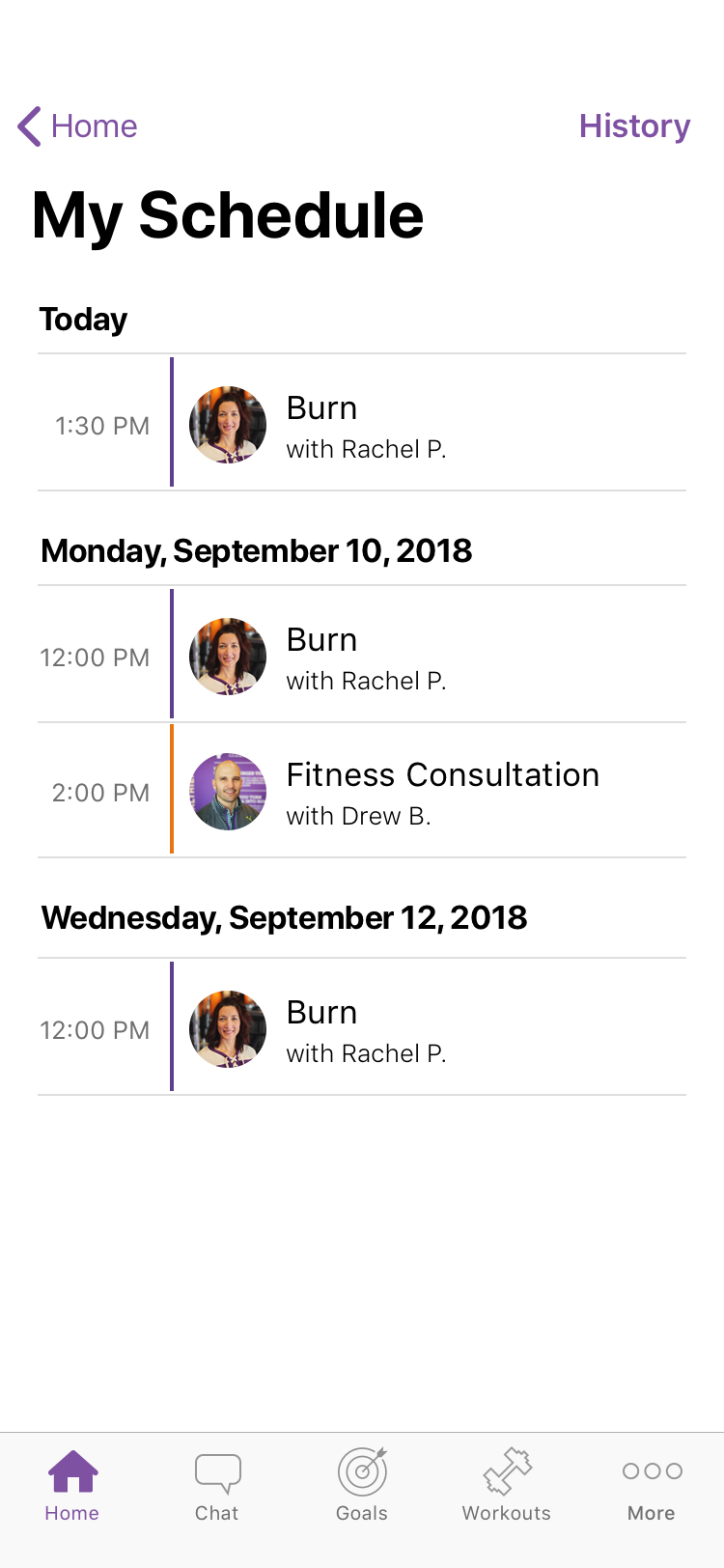Upcoming Training, History, & Cancel
Tap My Schedule on the Home tab to view your schedule.
This screen displays a list of scheduled appointments and training sessions.
Each list item shows the date, time, subject, and staff member profile image.
Session Details
Tap a session to view its details.
The Cancel Appointment button allows you to cancel your session booking.
Each club has a minimum time window where self cancelling is allowed. For example, you may have to contact your club to cancel a session within an hour of the start time.
Additional Resources
| Issue Date | May 7, 2019 |
| Revision Date | Dec 7, 2021 |
| Role Responsible |