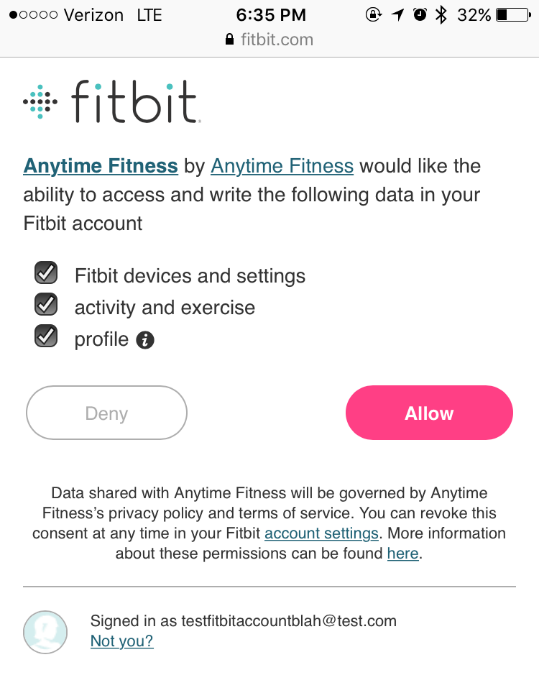Connect a Fitbit
To connect your Fitbit with the Anytime Fitness app:
Go to the More tab
Select Partner Apps
Select Fitbit
Tap Connect to Fitbit to be brought the Fitbit log in screen
If you have created an account with Fitbit, enter your email and password.
If you have not created an account, select Sign up for a free account and proceed with the remaining setup prompts from Fitbit.
When prompted, select Allow to give Anytime Fitness the ability to access and write data to your Fitbit account.
If you accidentally denied access to the Anytime Fitness app to use Fitbit, you need to go into your phone settings to allow it.
If you have a Fitbit connected directly with the Anytime Fitness app, your primary data source is your Fitbit.
Your Fitbit activity does map to your Anytime Fitness goals but not towards progress of manually entered goals. Your Fitbit connection is the source of your stats and goal progress instead.
| Issue Date | May 7, 2019 |
| Revision Date | Feb 16, 2021 |
| Role Responsible |