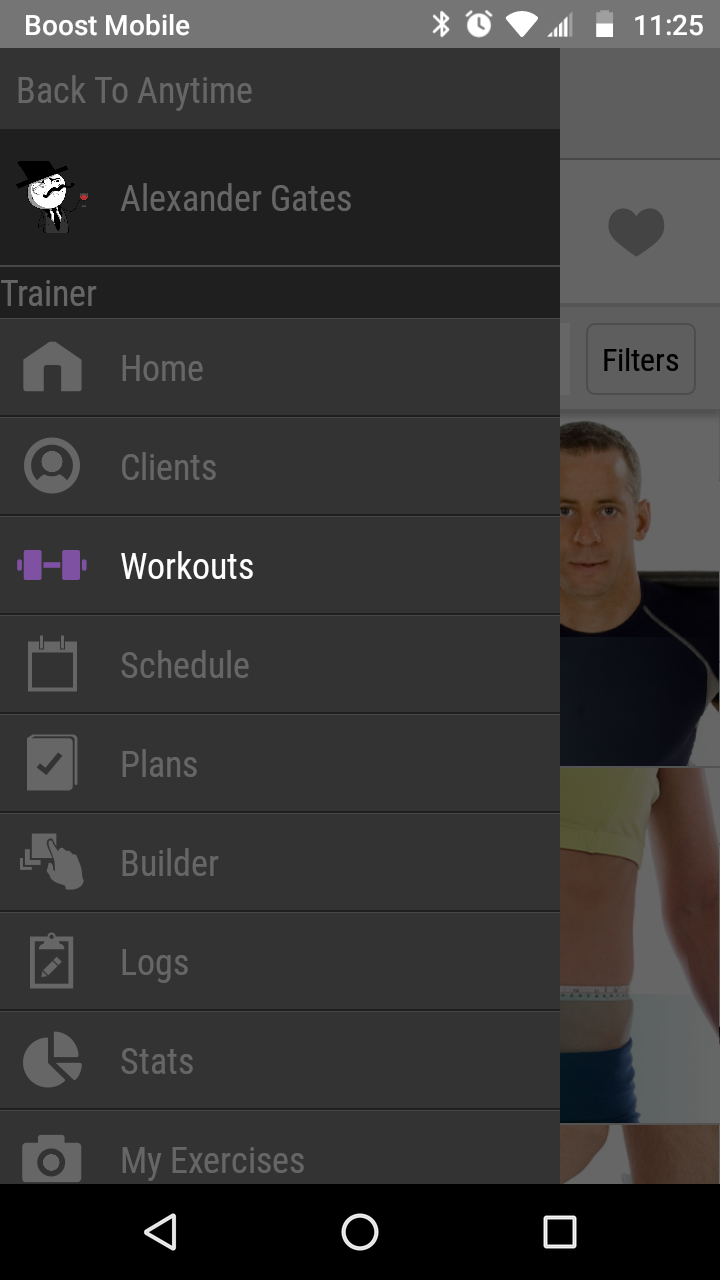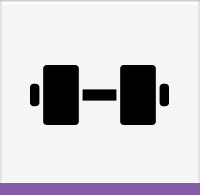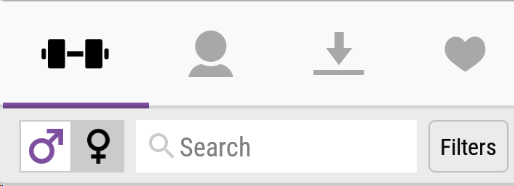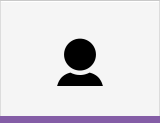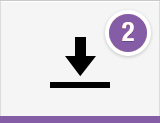How to Search for Workouts
Navigation
To access the Workouts screen:
Tap the menu icon in the top left corner
Select Workouts from the menu
Workout Programs
Search
Workouts are categorized into goals and sub goals.
The Workout Programs search includes fitness plans, multi-level programs, and workout programs.
The Search box allows you to search for workouts by name.
Browse
You can browse workouts by looking through various categories.
Choose a goal, then one of the sub-goals.
For example, you could choose Strength, and then Upper Body.
Search results display fitness plans first, then multi-level programs, then programs that pertain to your selections.
Tap any result to preview, perform, or see other options.
My Workouts
My Workouts lists all workouts you have created.
Tap any workout to preview, perform, or see other options.
See the workout Builder for information on adding search criteria to My Workouts.
Swipe left on a workout and tap the X icon to delete a workout from the My Workouts screen.
Received Workouts
Received Workouts stores workouts sent to you by a friend or trainer.
Refresh the screen by dragging your finger downwards.
Tap any workouts to download it to your device.
If you are expecting a workout, and it has not appeared yet, please make sure the sender entered your correct email address.
Tap any workout to see the sender’s notes, preview, or perform it.
Received workout logs may be emailed and synced back to the sender if they enabled that option.
Note: Workouts performed by coaches for their client do not sync with clients. Only workouts received from trainers have logs that are synchronized between coach and client.
Favorite Workouts
Favorite Workouts are those you have marked as a favorite from any workout.
To mark a workout as a favorite:
- Go to its Overview screen by pressing the [...] icon on the top right.
- Tap Add to Favorites.
To remove a workout from your favorites, repeat the steps above, and choose Remove from Favorites.
| Issue Date | May 7, 2019 |
| Revision Date | Nov 12, 2019 |
| Role Responsible |