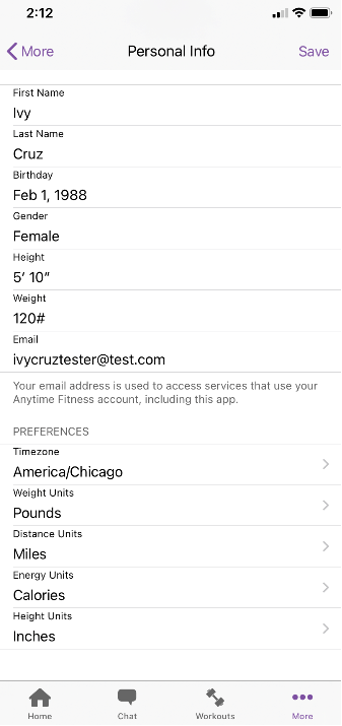Personal Information
Initially, to connect your membership, the First Name and/or Last Name need to match the membership record if the account was created manually.
A manually created account is when the member was not invited to the app by the gym. After that point, the First Name and Last Name in the Anytime Fitness app may be changed. The name here does not affect the membership record.
Birth date, gender, height, and weight are used for calorie calculations and other settings with the Anytime Workouts app.
Profile Picture
Tap your profile picture at the top of the Personal Info screen to change your image.
The email is the username you use to log into the Anytime Fitness app.
If you have a Coach, they can use this to help you if you forget your username.
Timezone
The timezone set here is very important. It ensures that the member’s stats and workout data is associated with the correct day.
The Anytime Fitness app automatically sets timezone for the user based on the settings of their device, but it can be manually changed if needed.
The units of measurement set here are used when displaying your stats. This also applies to Anytime Workouts.
| Issue Date | May 7, 2019 |
| Revision Date | Feb 16, 2021 |
| Role Responsible |