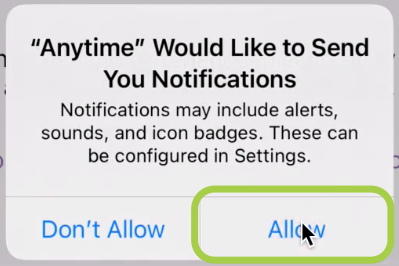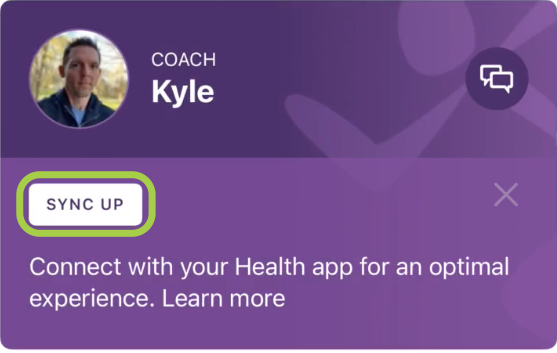Sync & Access Apple Health or Google Fit Data
Sync Data
To sync your Apple HealthKit or Google Fit data with the Anytime Fitness App®:
Upon Login
Enter your Anytime Fitness App username and password
Tap Login
Click Allow in the pop-up modal when it asks you to allow Anytime Fitness to send you notifications
From the Anytime Fitness App Home Screen
Tap Sync Up at the top of the Home screen
From the Anytime Fitness App More Tab
Tap More
Tap Partner Apps
Tap Connect next to the app you wish to sync
Optional: toggle on / off access to specific permissions
Tap Allow to save changes
From Apple or Android Settings
If you previously elected not to share your Apple HealthKit or Google Fit data but would like to change this:
Tap the Settings icon
Tap Privacy
Tap Health
Tap Anytime and toggle on / off data permissions
Tap the Anytime Fitness app
Tap the More tab
Tap Partner Apps
Tap Google Fit and toggle on / off data permissions
Access Metrics
To access metrics synced from Apple HealthKit or Google Fit:
Tap the More tab
Tap Health Metrics
View your health data:
- Walk / Run Distance
- Steps
- Calories Burned
- Average Heart Rate
Apple users see Resting Heart Rate while Android users see Average Heart Rate.
| Issue Date | Jul 29, 2021 |
| Revision Date | Dec 14, 2021 |
| Role Responsible |